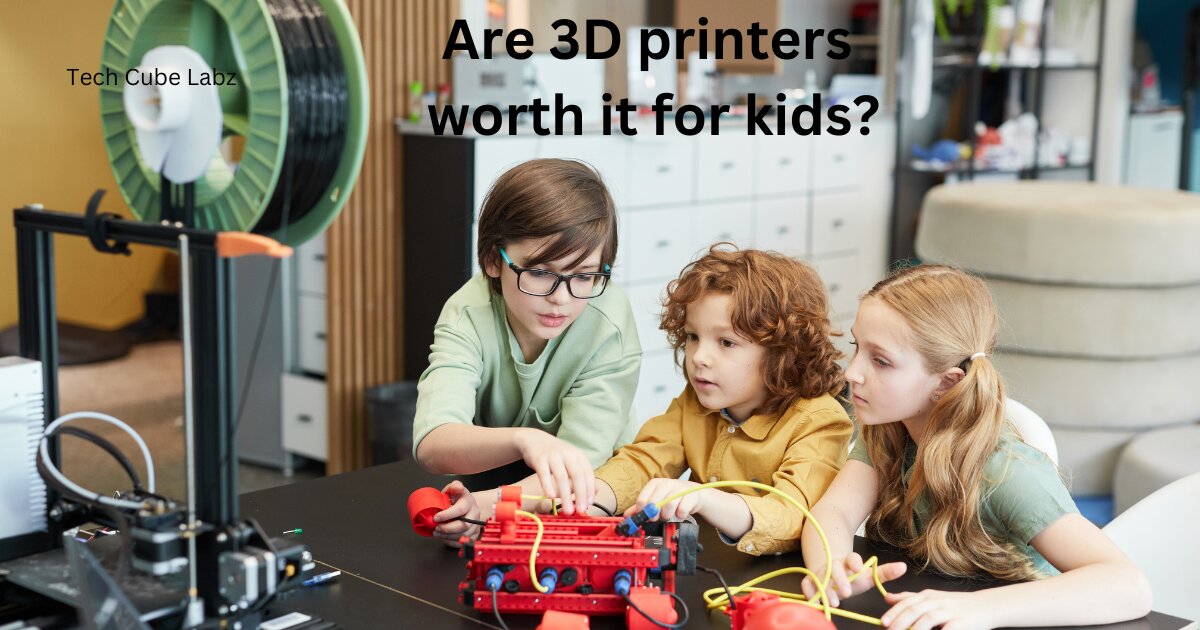
Are 3D printers worth it for kids?: Children’s 3D printers can be a fun and engaging way to inspire creativity and curiosity.
In the past, 3D printers could only be purchased by those with a large budget and special knowledge. Now, they are available to everyone. These gadgets can now be used in your home at a more affordable price.
These printers can be used in the classroom to teach engineering, art and science. The best 3D printers are those that offer a balance between accessibility, adaptability and usefulness. They can be used for both learning and play.
Toybox 3D printer for Kids is perfect for children as young as 8 years old who are interested in 3D Printing. It is easy to use and simple, designed with young children in mind.
Once children learn how to use it, printing is as simple as clicking a single button. Click “print” after you’ve loaded the catalogue with the toys that you want. The weekly additions of new toys mean that there are an endless number of projects you can build.
You can create your own designs using the Toy Box app. The eight roles of multicoloured filament included with the Toy Box allow you to start creating right away without having to worry about the price of different styles or sizes.
Toybox has many safety features that make it the best 3D Printer for kids. It has a covered printing area to prevent curious fingers from getting in the hot parts.
The easy-peel bed allows kids to remove prints without a knife. It uses PLA plastic filament (Polylactic Acid), which is completely safe. Its compact size and light weight are also advantages.
Everyone, but especially impatient children, dislikes waiting for a print. It would help if you first built the 3D Printer before you can begin the printing process. It’s good to know that AnkerMake M5C can be set up in just three easy steps.
You can get started in about 15 minutes. It boasts the fastest print rate of any 3D printer, with 500 mm/s. You can achieve print accuracy of 0.1mm even at these speeds.
The M5C can be used with a variety of different filaments and print designs in several colours. You don’t have to worry about model design, as a model library is available for free. It is perfect for beginners, as it features automatic bed levelling.
The M5C is a good 3D printer, but it has some drawbacks. It is not a protected printer, so older children and adults should be cautious when using it. A computer, tablet or smartphone is required to print because the Printer lacks a screen.
Some people may find the fan to be too loud. For those who are looking for rapid print speeds, we believe that these drawbacks will be worth it because they provide high-quality prints at a budget-friendly price.
7 best 3D printers are very useful for kids
- Monoprice Select Mini V2
- Creality Ender 3 V2
- FlashForge Finder
- XYZprinting da Vinci Mini
- Qidi Tech X-one2
- Dremel DigiLab 3D20
- MakerBot Replicator Mini+
1. Monoprice Select Mini V2
2016 will be the year of consumer 3D printers. The hype around 3D printing has definitely lessened since 2012. Three years ago, there were far too many 3D Printers at Maker Faire. However, 3D printing sales have never been higher, the industry has grown, and low-end printers are becoming very good.
Printers have also become cheaper. Monoprice introduced a new line of 3D Printers at CES in January. The same company that sells Ethernet and HDMI cables also announced a series of printers to be released later this year.
Monoprice’s Mini 3D Printer for $200 has replaced the $300 resin printer. Monoprice first featured this Printer late last month.
I was curious about the MP Select Mini, and my curiosity was worth $200. Hackaday is now reviewing this 3D Printer. What’s the bottom line? This Printer has some issues, but none that you wouldn’t find in printers costing three times as much.
This machine is revolutionary and proves that 2016 is the year for entry-level 3D consumer printers. [Are 3D printers worth it for kids?]
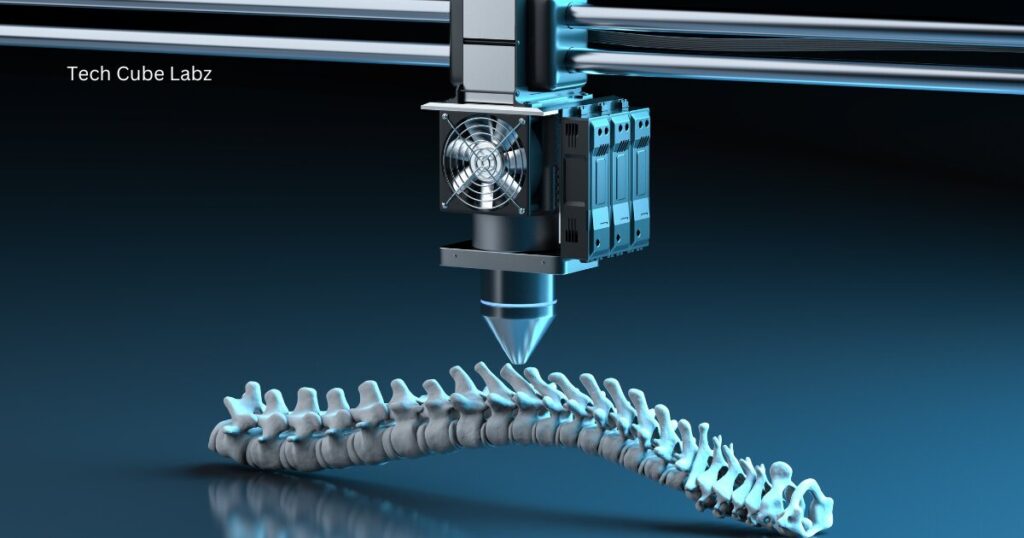
2. Creality Ender 3 V2
The Ender Creality 3 V2 represents an upgraded 2020 version of the Ender Creality 3. The Ender 3 quickly took over the 3D printing industry and became the most popular 3D Printer. Users began to modify the Ender 3 in order to enhance its capabilities.
Creality incorporated some of these improvements into the Ender 3 V2 to create a premium version.
The Creality Ender 3 V2 is a 3D printer that competes with other 3D printing options on the market. It offers a build volume of 8″x 8″x 10″ and costs less than $300.
The combination of its features and low price makes it a great entry-level 3D printer, provided it lives up to its promises.
It would help if you also considered whether the Ender 3’s V2 improvements are worth the extra cost. [Are 3D printers worth it for kids?]
Read Also: What is the most used electronic gadget?
3. FlashForge Finder
The Finder’s design is compact and sleek, with smooth edges and contours. Its purported target market is the entry-level consumer.
The colour scheme sandwiches a black glossy central shell with a stunning red top and bottom casing, which also runs along the sides of the filled-in rear panel. The build area is also lit by a series of blue LED strips.
The Finder’s entire body is made of quality plastic alloy, which adheres to Flashforge’s goal of creating a 3D printer that is cost-effective without compromising on quality.
The plastic-alloy material isn’t as attractive as a full aluminium frame and body, but since the Finder has an open design on all sides except the back panel., it’s not out of place.
The Finder is a very attractive device. Its innards have been hidden within the frame. Cabling and mechanical components are almost invisible, which is also true of the extruder housing.
The Finder 3D Printer is a small 3D printer in 3D printer terms. However, it weighs a solid 27 lbs. It also stands firm on any surface with its low-profile rubberized foot. [Are 3D printers worth it for kids?]
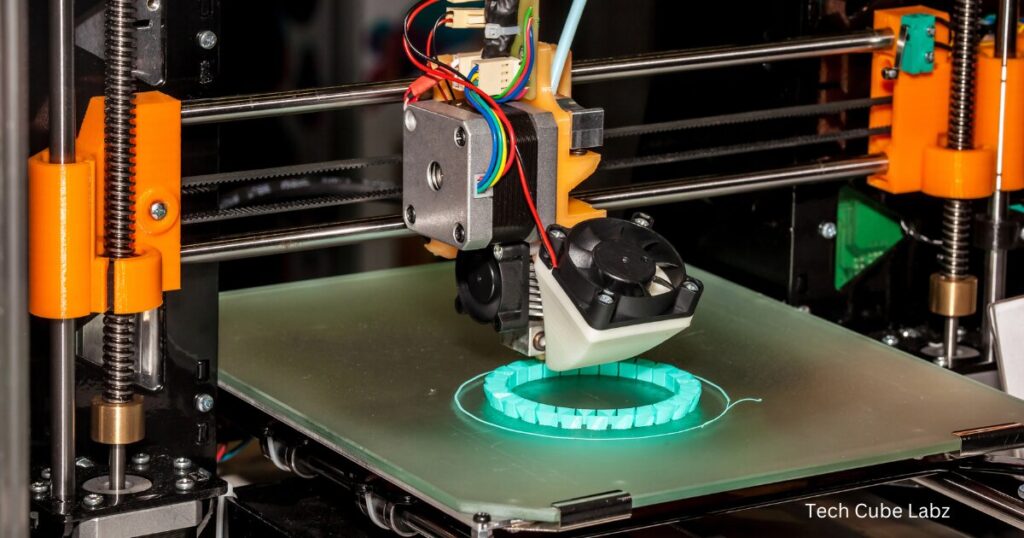
4. XYZprinting da Vinci Mini
If you spend less than $300, about $290 ( Vendor price ) or $270 Amazon Price, a novice hobbyist, teacher, or small business team can get a machine that is intuitive and produces good quality objects.
The new da Vinci Mini has several features often found in 3D printers that cost much more, including embedded Wi-Fi.
This allows users to send object files wirelessly from their computers to this machine. It has onboard data storage that allows users to upload a build file via USB and walk away while the machine builds it.
The da Vinci Mini does not have an LCD onboard or a pressure-sensitive menu to select functions. XYZWare is the proprietary software of XYZprinting that allows you to control all functions from your computer connected via USB or Wi-Fi.
The Mini’s printing platform is open and does not have a transparent cover like other machines. [Are 3D printers worth it for kids?]
Read Also: What is the most used electronic gadget?
5. Qidi Tech X-one2
The X-one2 QIDI 3D Printer comes with a 3.5-inch colour touchscreen, 3D-slicing software and a high-quality aluminium plate.
It also has exemplary one-to-one customer service, 100-micron printing resolution, and excellent one-to-one support.
You can tell what the Printer is designed for at a glance. This Printer is perfect for educational and recreational purposes because of its bright colours and high contrast.
The Printer comes with an extruder and injection moulding that allows for stable and easy 3D printing. The Printer has been designed to be well-ventilated, which protects it from heat accumulation and increases its lifespan.
The touchscreen interface is one of the most impressive features of this Printer. It’s intuitive and easy to operate, even for novice 3D enthusiasts.
It is possible to pause printing and resume it at any time. This comes in handy, especially when changing filament during printing. It is more valuable than its cost from a performance perspective.
Aluminium plates, along with their high level of flatness, are able to overcome any potential printing problems.
Heat is also evenly distributed, reducing the chances of the object changing shape. [Are 3D printers worth it for kids?]

6. Dremel DigiLab 3D20
The Dremel Digilab3D20 is an award-winning Dremel Digilab. It features a removable builder plate with built-in particle and carbon filters, WiFi connectivity, remote printing using an HD camera and coating resolutions of 50-300 microns.
This 3D Printer has a sleek design and a sharp look. Its jagged side edges and edges, along with the matte black finish, give it a nice futuristic feel. The build volume is a generous 6.7 x 10.6 x 6 inches.
The glass plate can be heated up to 100 degrees Celsius, and it is equipped with a semi-automatic levelling system. You can see on the touch screen the precision required to level the platen. This will help you with printer calibration.
This 3D Printer has many unique features. It has an HD camera built in that records time-lapse videos. You can see how the output is produced. This Printer can also be used with advanced materials like nylon, PETG and PLA.
For more flexible printing capabilities. ABS printing is a pure joy because it produces the best results. It is possible to get every detail.
It is important to keep in mind that external moisture may ruin the outcome when printing nylon. [Are 3D printers worth it for kids?]
7. MakerBot Replicator Mini+
Even worse, the so-called affordable 3D printing devices haven’t made it any easier. Last year I tested out a Mod-T that cost $399.
The wireless setup, while beautifully designed, was a failure. It failed to print any model, even when it was connected to a PC. This was a complete failure.
MakerBot is a more reputable brand (even though the Replicator 2 in our office often needed to be repaired), and that’s why I was so excited to test the brand-new MakerBot Replicator mini+.
The size is almost the same as the previous Mini (which, in my opinion, was smaller and more manageable than the Replicator 2). But, according to MakerBot it is faster, noisier and can handle bigger prints.
Two things are required to make 3D printing available to the average person. It would help if you protected them from 3D modelling.
The majority of us do not have the skills to use CAD software. Second, you want the process from setup to printing to be as smooth and quick as possible.
MakerBot Replicator Mini+ is a success on both fronts, with the exception of some minor bumps. [Are 3D printers worth it for kids?]
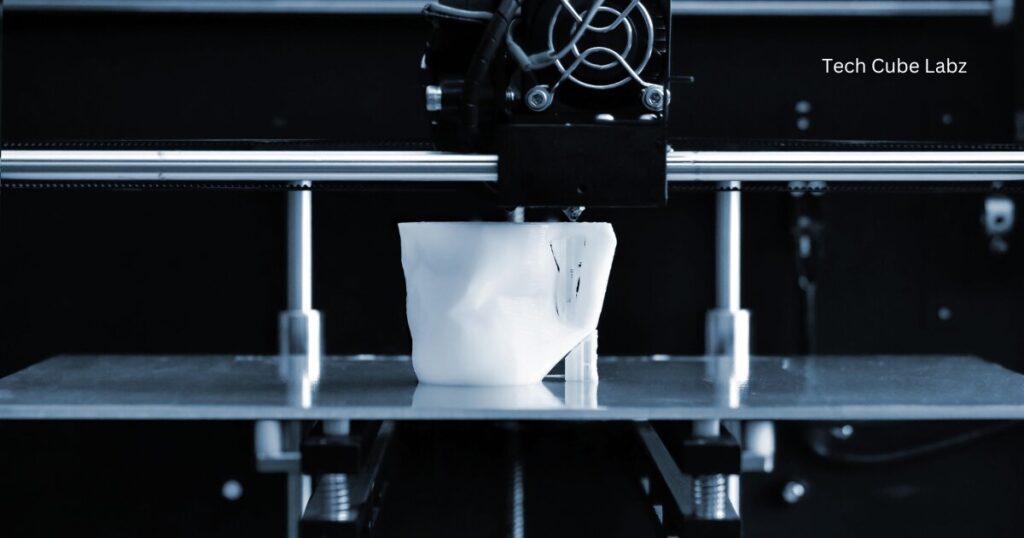
Conclusion:
It’s important to consider safety, ease of use, and educational value when choosing a 3D Printer for Kids. Due to their enclosed build area and user-friendly design, the Toybox Mini 3D Printer, Finder FlashForge, and Monoprice Choose Mini V2 are great choices for younger kids.
Creality Ender 2 V2 and Snapmaker Original are great options for older children and teens who want to explore more advanced features.
When using 3D printers, please supervise your children and make sure they are familiar with the safety guidelines. [Are 3D printers worth it for kids?]
Are 3D printers worth it for kids?: FAQ
1. Should I buy a 3D printer for my kid?
Ans: When a child first sees a 3-D printer, they might become very interested. At that point, parents may have to think about buying the device. Working with a 3D Printer allows a child to learn digital manufacturing concepts much earlier. This could be very beneficial to them in the future.
2. Can a 7-year-old use a 3D pen?
Ans: People of all ages and abilities can benefit from 3D pens. The manufacturers specify that children as young as eight years old can use a 3D pen that is specially designed for them. However, we believe that using a younger child with adult supervision would be fine.
3. Do 3D pens get hot?
Ans: Print heads of 3D pens can reach temperatures up to 240 degrees.
