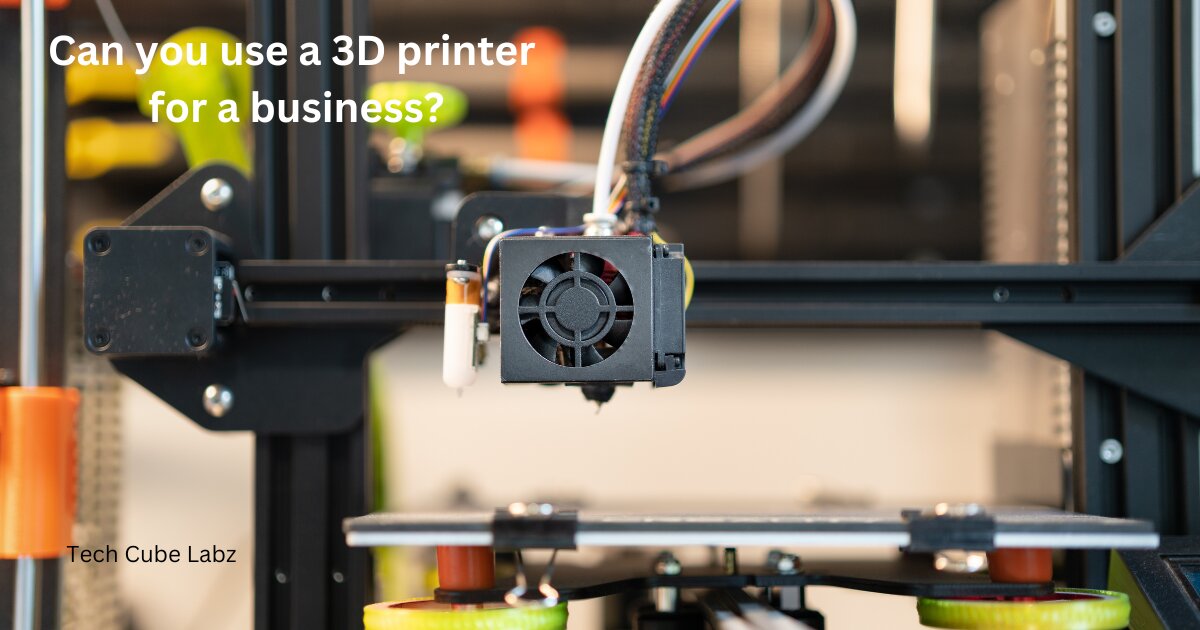
Can you use a 3D printer for a business?: Start a 3D-printing business if you are interested in 3D printing or turning digital models into collectibles. You can combine your IT and creativity skills to create a product.
You can decide if 3D printing is for you by learning about the business opportunities and 3D printing. This article explores what 3D Printing is, how you can start a 3D printing business, and why.
A 3D printer is used to produce products and designs. The Printer can be programmed to produce items using a technique called additive layering. The process layers thermoplastics or other materials into pre-programmed forms.
The material is molten when it leaves the needle of the Printer. It then dries, and the machine continues to fuse the layers with ultraviolet light or adhesive.
Depending on the design of the Printer and its speed, this process may take several hours. The 3D printers are smaller than industrial equipment and faster than traditional production methods.
You can make better business decisions by educating yourself about the latest technology and applications in 3D printing. This will also help you to produce quality products.
It would help if you learned to repair and operate 3D printers quickly so that you don’t have to worry about minor production issues. Many universities do not offer degrees in 3D Printing, but they offer online courses or certifications on how to operate 3D printers.
After you have a basic understanding of the 3D printing process, decide what products your company will produce. You can also look at local demand. For example, if a group of tabletop gamers or entrepreneurs are looking for miniature figures.
By appealing to an existing market, you can increase your business’s sales. Consider contacting local businesses and communities to expand your reach and gain insights if you want to appeal to a market that already exists.
7 powerful 3D printer is best for a business
- Ultimaker S5
- Formlabs Form 3
- Raise3D Pro2
- Stratasys F370
- Markforged Mark Two
- Prusa i3 MK3S+
- MakerBot Method X
1. Ultimaker S5
The Ultimaker S5 is a complex machine. The Ultimaker S5’s massive footprint is one of the first things that you notice. The second thing that stands out is the build quality of this machine and how well thought-out each part has been.
Once unpacked, it requires very little assembly. You only need to thread your filament and run through the software setup.
The Ultimaker S5 is a 3D printer that can be used with ease. It has a number of features and options.
The Ultimaker S5 is a great choice for anyone looking for a 3D printer with a simple interface that produces designs quickly and easily. The Ultimaker S5 is a great 3D printer. It has a lot of features that are easy to understand and use.
The Ultimaker S5 is a must-have printer for anyone with changing 3D printing requirements. It’s dual-extrusion technology and interchangeable print cores are a great way to reconfigure the Printer for any print job quickly.
If you have the money, then the Pro Bundle will make this process even easier. It allows you to swap filaments with ease and keep things running smoothly without supervision. [Can you use a 3D printer for a business?]

2. Formlabs Form 3
Formlabs Form 3 resin-based 3D Printer is an affordable machine that offers a lot of features. It also has a high build quality. You won’t find this
on cheaper machines designed for hobbyists. This is a printer designed for commercial use by businesses that are using 3D printing and don’t have the time to experiment with settings.
Many 3D printers are designed to be ‘learned by doing.’ If something breaks, you would order the spare parts required from the manufacturer or third-party retailer. You’d then learn how to install the parts yourself. Formlabs’ Form 3 offers a different experience.
It provides expert customer care and modular parts that are disposable. If the Elegoo Saturn were a kit-car, then the Form 3 is a Mercedes that comes with a premium package of service.
This level of care is not cheap. The Form 3 is priced at $3,499 ($3,299 / AU$ 4,800) but recommended extras that clean resin excess and cure models further increase the price. The Form 3 Finish kit retails at $100 (PS90 / about AU$140), excluding VAT.
Formlabs offers From Wash and Form Cure for $499 (PS455 / approximately AU$690) and $699(PS625 / approximately AU$950), minus VAT. [Can you use a 3D printer for a business?]
Read Also: What is the most used electronic gadget?
3. Raise3D Pro2
Raise3D engineers implemented these features in their previous product series. They included a fully enclosed aluminum frame, dual-material printing and the ability to resume printing after a power outage.
The company’s new printers have not only inherited the strengths listed above but also a number of desired updates.
The Raise3D is ready to use straight from the box. You only need to load the filament and ensure that the calibration was not disturbed during transport.
A large touchscreen is used to manage the device (change profiles and switch operation modes). This feature simplifies the control of the Printer as well as the perception and understanding of information related to performance.
A webcam is built into the Printer, allowing you to monitor the building process remotely. [Can you use a 3D printer for a business?]
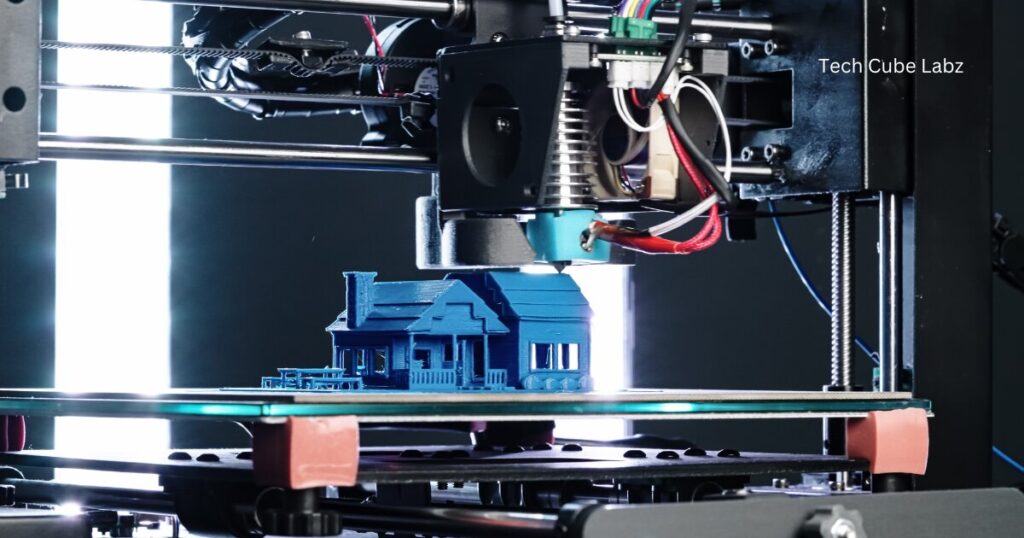
4. Stratasys F370
Stratasys unveiled a brand new 3D printer line at the SOLIDWORKS WORLD conference in 2017. This was a major event for the 3D printing world.
The company had been associated with high-budget industrial printers using FDM (Fortus) and PolyJet technologies (Objet) as well as low-budget FDM desktop 3D printers, MakerBot.
The F123 line, which was introduced in 2013, fills the gap between inexpensive desktops and industrial machines.
When I saw the 3D printers in person for the first time, I realized how high Stratasys had raised the bar to other manufacturers of similar machines that target the budget segment.
At first glance, the machines of the F123 were comparable to the more expensive systems in the Fortus range, and, in some ways, they were their cheaper counterparts.
By “cheaper,” I don’t mean the quality of components or construction methods used. Instead, it refers to the production capability and the range of consumables available. [Can you use a 3D printer for a business?]
Read Also: How many types of software are there in Tally?
5. Markforged Mark Two
Markforged’s 3D printers are limited to the Eiger software. Each machine uses only one type of expensive filament.
The carbon-fiber inlay and other parts of the machine that are great but not patentable cost $13,500 before taxes. You can use Elmer’s school glue, which is washable on the print bed.
It’s likely to be a simple decision if you have to choose between this kit and the $200 Prusa Kit. If you want to use the fibre-reinforcement technology that Markforged offers, you won’t care too much about these other points.
Markforged has a wide range of 3D printers available today. The “lower-end” offerings begin with the $3500 Onyx One. This machine is essentially this one, but with a printhead that uses only the Nylon-based chopped Carbon fiber ONYX filament.
The material is already very nice, but the real fun begins when you upgrade to the Onyx Pro. This adds the two-part tool head, which allows you to print continuous fibers in the case of Onyx Pro Fiberglass. [Can you use a 3D printer for a business?]

6. Prusa i3 MK3S+
The Original Prusa MK3S+, the latest version of Prusa Research’s original fused-deposition modeling (FDM), is the latest machine to be released. For $749, you can get a 250x210x210mm build volume.
It also comes with a PEI-coated magnetic spring steel print bed, Bondtech dual-gear extrusion system and a custom E3D hot end.
Prusa’s latest desktop 3D printer is still superior – its attention to detail, technical finesse, and ease of use are what make it so special. The MK3S+ and its filament profiles are foolproof and produce consistently high-quality prints.
The MK3S+ is dated when compared to the vast array of modern printing options. It is especially noticeable when compared with some of the sleek touchscreen interfaces that some printers have. Also, loading print jobs off the SD card may lag and hang.
The Original Prusa MK3S+ is still our favorite desktop 3D Printer, just as it was the MK3S. If you’re working within the boundaries of Prusa Research materials and slicer, then it should be easy to print anything.
Even if we play outside the ecosystem of materials and settings of the company, we still trust that this Printer will do the job better and more efficiently than any other. [Can you use a 3D printer for a business?]
7. MakerBot Method X
In modern terms, the MakerBot brand is on a journey. In 2009, the New York maker space community created the MakerBot brand.
It quickly became the poster child of the 3D printing revolution. It should be noted, however, that the technology is actually based on the research of a team headed by Adrian Bowyer from Bath University in the UK.
Makerbot was the first to emerge. The old guard of companies with expensive machines that were protecting their patents just as fiercely as they protected their profit margins went out the window.
A new breed of machine manufacturers emerged, eager to capitalize on expiring patents and to have the ability to purchase the parts needed to build their machines. A new and more democratic 3D-printing industry was created.
MakerBot, the company that originally sought to disrupt the industry with its FDM technology, had adopted the poster child.
Since then, the story has not become any simpler. MakerBot’s Replicator2 machines did well, but the advances in FDM have made open gantry machines that have single extruders a commodity item.
Today, it’s easy to find all kinds of variations at low prices. You know that the market has irreversibly changed when you purchase an FDM machine from Aldi. [Can you use a 3D printer for a business?]

Conclusion:
When choosing the best 3D Printer for your business, you need to consider the specific requirements, such as the type of product or prototype being created, materials needed, and production scale. Ultimaker Pro2 and Formlabs Form 3 are excellent options for businesses that need high precision.
Creality TAZ Workhorse and LulzBot CR-10 Max are both excellent choices for those who need a large build volume and robust performance.
When selecting a 3D printing for a business, it’s important to take into account customer support as well as ongoing maintenance costs. [Can you use a 3D printer for a business?]
Can you use a 3D printer for a business?: FAQ
1. Are 3D printers good for business?
Ans: 3D printing can be used to start a profitable business selling jewelry, art, collectibles or custom accessories.
2. Is it OK to sell 3D prints?
Ans: It is not legal to sell a 3D print created from a digital image that you downloaded or purchased online unless the creator has given you their permission.
3. Are 3D Printer supplies expensive?
Ans: The price of basic materials like PLA and ABS is usually around $20 per kilogram.
