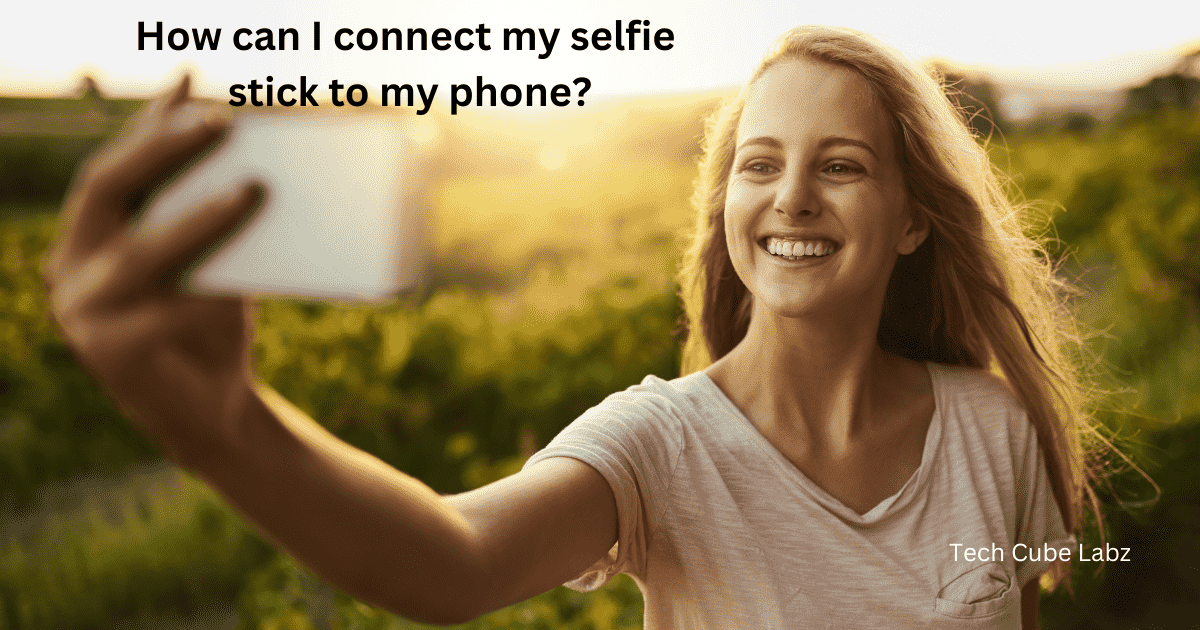
How can I connect my selfie stick to my phone?: In recent years, the popularity of social media made selfie sticks popular among millennials. You might have seen people taking selfies with their phones attached to a telescoping pole, whether they were posing alone or in a group.
Most selfie sticks are compatible with iOS and Android. As I will show you in the next section, connecting one to an iPhone is very simple.
The sticks allow you to remotely control the camera on your smartphone via Bluetooth. Both Android and iPhone are supported. Open your camera app, and then press the button on the stick’s handle.
These models have a jack similar to a headphone socket that is connected to the camera app. After you’ve plugged in the stereo jack and opened your camera app, press the button at the handle of the stick to take a picture.
They are not Bluetooth enabled, nor do they have a jack. These only come with a mount for your smartphone. They are usually sold with a Bluetooth remote.
Practice is the key to taking beautiful photos. Not everyone has natural photographic skills. You will need to take more pictures until you are able to frame shots perfectly. Here are some more tips on how to take good selfies with a stick:
Do not take photos under direct sunlight. You will look washed out. Use a light filter if you have to shoot in bright sunlight.
Take photos from above. You will get more appealing and natural pictures if you hold your camera at a slight angle.
Keep the background of your selfie as simple as possible. Although dramatic backgrounds are part and parcel of the selfie game, you should avoid those that are too busy or just plain ugly. Watch out for people who are trying to take your picture. Crop if necessary.
Try the side: Tilt your camera to the side to better view your face. Holding your selfie stick in front of you will not always produce perfect photos.
7 powerful selfie sticks to use your any phone
- DJI Osmo Mobile 6
- Zhiyun Smooth Q3
- V proof Bluetooth Selfie Stick
- Fugetek FT-568
- Anker Selfie Stick
- UBeesize Selfie Stick Tripod
- BlitzWolf BW-BS1
1. DJI Osmo Mobile 6
Osmo Mobile 5 incorporates DJI’s leading-edge gimbal stabilizer technology to deliver flawless anti-shake performances. This allows for a more stable experience, especially when you’re inspired by the moment.
It also results in smooth footage. This guide will show you what is in the box and how to mount your phone on it. It also explains the fancy features and charging tips.
The palm-sized Osmo Mobile 6 The device is woken up by a new axis-locking design. The built-in extension bar allows for more shooting options, such as taking selfies with multiple friends or from low angles.
The DJI OM Magnetic Phone Clamp 3 is also able to be used for holding mobile phones that have a larger display, such as the iPhone 13 Pro Max. In many situations, the device’s buttons can be operated with just one hand.
Download the app after unboxing Osmo Mobile 6.
LightCut, a free AI video editing app with a variety of video templates and effects to help you create stylish videos or vlogs on a fancy level (click for download ), can import the files. [How can I connect my selfie stick to my phone?]

2. Zhiyun Smooth Q3
Smooth-Q3 was released solely to improve media content creation. This mobile phone stabilizer allows content creators to experience buttery-smooth video shooting and seamless user experiences when using their smartphones.
The ZHIYUN Smooth-Q3 is a device that has been upgraded not only in terms of hardware, but also in software. Suppose you’re looking to purchase this Smartphone Stabiliser, or you already have it. In that case, you may be wondering how you can take your smartphone cinematography up a notch.
This post will tell you everything you need to know about the ZHIYUN smooth-Q3, a highly versatile device.
ZHIYUN Smooth Q3 is one of the best-featured and most affordable mobile phone gimbals on the market today. The robust features and ease of use make it easy for anyone to create content and film. Explore this device in more detail.
The package of the ZHIYUN smooth-Q3 is dependent on your kit choice. The standard kit package costs 89 USD and includes a 3-axis foldable gimbal with USB-C cable as well as a mini tripod. The combo kit costs $20 more at 109 USD and includes all of the items from the standard kit.
This also includes a compact case, wrist strap and ZY Cami Prime card. [How can I connect my selfie stick to my phone?]
Read Also: How to stick a car phone holder?
3. V proof Bluetooth Selfie Stick
We’ve all done it – tried to take the perfect selfie but struggled to fit everyone into the frame. You may be a traveler who wants to capture stunning pictures of your journeys but is limited by the reach of your arms. You’re in for a treat.
V proof Selfie Stick can solve all these problems and more. This article will show you how to use the V proof Selfie Stick so that you can take great selfies and pictures without hassle. Let’s see how the V proof Selfie Stick will elevate your photography!
Hello everyone! It’s Jenny, and I have to admit that I am completely obsessed with the V proof Monopod Bluetooth Selfie Stick! This is the best thing to have when you want to take the perfect selfie.
It’s easy to use and carry because of the integrated design. Its ability to extend up 26 inches allows me to capture all angles and make sure I look my best. [How can I connect my selfie stick to my phone?]

4. Fugetek FT-568
The Fugetek FT-568’s solid construction is one of its most impressive features. The Fugetek FT-568 is constructed from durable materials that feel sturdy and durable in your hands. The pole is made of aluminum alloy and can be adjusted to a maximum length of 49 inches. This allows you to take photos and videos at varying angles and distances.
Fugetek FT-568 is also versatile, allowing you to use it on a variety of devices. The Fugetek FT-568 comes with a universal smartphone holder, which can be used for smartphones of different sizes.
It also includes a Bluetooth removable remote control that lets you take photos and videos at a distance. When not in use, the remote can easily be attached to a selfie stick, making it easier to track.
Fugetek FT-568’s Bluetooth connectivity is one of the most notable features. The selfie stick is easy to connect to your smartphone, tablet or other device.
You can start taking photos and videos immediately. The Bluetooth remote is reliable even at a distance. You can capture photos from as far away as 33 feet. [How can I connect my selfie stick to my phone?]
5. Anker Selfie Stick
Selfie sticks are a very popular accessory for smartphones, especially among tourists and those who love selfies. The selfie stick is also the subject of many jokes, and it’s derided by some. Those who use it seem to be oblivious to those around them.
A selfie stick is a great photo accessory when used with care and discretion. This telescoping device can extend beyond the reach of your arm so you can take self-portraits or even include yourself in group photos. A selfie stick is designed to include you in a picture. However, it can also be used for taking photos from above or below.
Selfie sticks are telescoping poles designed for smartphones. Selfie sticks are lightweight and compact because they do not need to hold a heavy camera. These selfie sticks are relatively inexpensive and can even be purchased at dollar stores and drugstores.
You get what you paid for. A cheap selfie stick is, well, made cheaply. We’ve selected three of our favorite products that are both high-quality and unique.
Remember to use it carefully or you may be known as the annoying one. [How can I connect my selfie stick to my phone?]

6. UBeesize Selfie Stick Tripod
Are you looking for a tripod that will help you take stunning photos and videos? The UBeesize 72-inch Phone Tripod & Selfie Stick is the perfect solution.
This tripod is made of premium aluminum alloy and stainless steel. It’s durable and secure. Your device will stay firmly in position during video and still capture. You can easily switch between landscape, portrait and tilt-down and tilt-up viewing angles.
The package includes a phone clamp with an improved design that accommodates phones up to 5.8 inches wide. It also comes with a cold shoe mounting for LED lights or microphones, a remote with a 30-foot range, and a BC adapter to ensure seamless compatibility with GoPro.
These accessories are conveniently stored in a travel bag. [How can I connect my selfie stick to my phone?]
7. BlitzWolf BW-BS1
BlitzWolf is a great option for those who want a simple and convenient way to take self-portraits. The BlitzWolf self-stick can be used to take great shots using your smartphone. Its compact design, adjustable heads, and Bluetooth connection will help you achieve this.
We will show you how to use the BlitzWolf Selfie Stick and its many features in this article. We’ll also give you some tips for getting the best selfies. Let’s get started and see how to connect the BlitzWolf Selfie Stick!
BlitzWolf’s Selfie Stick BW-BS10 features a removable Bluetooth shutter and metal highlights in red. A folding tripod looks almost like a nightstick instead of a telescoping one.
The BlitzWolf bag was easy to slide into when the reviewer shot product videos and took photos.
Hold the button down for a few seconds, and the LED will blink to make pairing the remote easily. The clamp’s top is threaded 1/4-20 post, which can be used for attaching an action camera, mic or lighting unit.
A techie is likely to request a Bluetooth Remote along with their selfie stick. [How can I connect my selfie stick to my phone?]

Conclusion:
Consider features such as extendability, build quality, and other functionalities, like Bluetooth remotes or built-in tripods, when choosing a selfie stick.
Your specific needs will determine the best selfie stick, including portability, ease of use, and what type of pictures you want to take. All of the above options combine durability, convenience and advanced features that will help you capture the perfect selfie on any phone. [How can I connect my selfie stick to my phone?]
How can I connect my selfie stick to my phone?: FAQ
1. Why can’t I connect my phone to my Selfie Stick?
Ans: Android users can enjoy a seamless experience when using a selfie stick that has Bluetooth connectivity. You can do it in Step 1. Make sure your selfie stick is equipped with Bluetooth and that it is turned on. Step 2: Go to your Android device’s Settings menu, and then select “Bluetooth.”
2. Can you use a selfie stick without a remote?
Ans: The cheapest selfie sticks may not have a remote or Bluetooth connectivity, but they can still take good selfies. How to use a self-stick without a remote. Selfies have become the new rage in smartphones, and manufacturers are increasing the number of megapixels in their front cameras.
3. Do you need a phone to use a selfie stick?
Ans: It’s not necessary to pair the phone, charge the selfie stick, or do anything else. Everything is ready to use. Press the camera button to take pictures and videos.
