
What accessories to get for a gaming laptop?: In recent years, gaming laptops have evolved to offer impressive performance in a compact package. To unlock their full potential and improve your gaming experience, you will need some essential accessories.
These seven accessories will take your laptop gaming setup to the next step, whether you are a casual or hardcore gamer.
Any gamer should have a responsive, customizable gaming mouse. Gaming mice are designed with ergonomics, advanced sensors and programmable buttons to accommodate long gaming sessions. This precision tool is essential for games that require quick reflexes or pinpoint accuracy.
With a high-quality headset, you can hear every detail of your game. Choose a headset with surround sound and noise cancellation capabilities.
It should also be comfortable to wear for long gaming sessions. Many gaming headsets have built-in microphones to help you communicate with your teammates.
Gaming laptops may get very hot when playing intense games, which could affect their performance and longevity.
Multiple fans on a cooling pad can keep the temperature of your laptop in check and ensure it runs at its best. This accessory is a simple but effective way to maintain peak performance and prevent overheating.
Modern games are huge and can take up a lot of space on your laptop. To avoid your laptop’s storage becoming clogged, invest in an external hard drive with a large capacity. It’s also easier to move your games between devices.
Some games are better played with a gamepad. Gamepads are great for racing, action, platforming, and adventure games. It should be compatible with your laptop gaming and offer a comfortable grip to allow for long gaming sessions.
By elevating your gaming laptop, you can improve the cooling of your computer by improving airflow. It would help if you looked for a stand that can be adjusted to the perfect viewing angle. This accessory can not only improve comfort but also prolong the life of your computer.
7 best Accessories to get for a gaming laptop
- Gaming Mouse
- Gaming Keyboard
- Mouse Pad
- Gaming Headset
- Cooling Pad
- External Hard Drive
- USB Hub
1. Gaming Mouse
The best gaming mouse can be just as important to your PC setup as the gaming PC and display.
You might not become an esports competitor overnight. Still, you can argue that the features and functions they offer at least make it easier to move around your game and will, at best, help to get you to the top leaderboards.
Even if your mouse is the best around and it’s designed for productivity, you should still invest in a gaming mouse so you can play those games you are currently playing.
You won’t find gaming mouse features such as low latency and precise sensors that allow for better control and faster response times on a standard mouse.
You don’t want your gaming setup to be half-finished if you have invested in the best PC you can afford. This includes the gaming keyboard and PC gaming headset. [What accessories to get for a gaming laptop?]

2. Gaming Keyboard
If a Razer gaming keyboard of the highest quality is out of your budget, there are plenty of other options, such as the Roc.
This keyboard will give you a faster and more responsive performance, as well as a quieter keypress. It’s a steal for those who love high-intensity gameplay.
It’s only logical that if you want to build the most powerful gaming PC, you will also need to find the best keyboard for your needs could take hours.
The Razer Huntsman V2 Analog is a great keyboard that combines the latest optical technology with Razer’s analogue mechanical keys. We give it a 5-star rating. That’s under-selling it.
This gaming keyboard offers the best gaming and typing experience we’ve seen in recent months. It has a wrist rest that allows you to play for longer and provides tactile feedback that is extremely pleasing.
This keyboard allows for actuation points to be adjusted between 1.5mm and 3.6mm with increments of just 0.1mm. It’s a great tool for competitive gamers.
It also has dual-macro capability, so you can program multiple actions with a single keypress. [What accessories to get for a gaming laptop?]
Read Also: How do I choose my first 3D printer?
3. Mouse Pad
The best mouse pad is essential for an ergonomic PC experience. These mouse pads are just as important as any other high-quality peripherals you might use for your PC.
You can have the best mouse or the best gaming mouse but still have a poor gliding experience. Upgrade your desk with a mouse-friendly surface to improve your experience.
This is because mouse pads have a surface designed to work better with the feet and sensors of a mouse.
We tested a variety of mouse pads to determine which ones are the best for different users. The feel and glide will vary from one mat to another, so the best mouse pad for you will depend on your specific needs. Our list of best mouse pads includes top picks for various types of users.
You’re likely to find something that suits your needs, whether you want a mousepad for productivity, the best gaming mouse pads or a large option that will also There should be another option below if our top mouse pad isn’t right for you.
SteelSeries’ QcK cloth mouse pad is an excellent choice for any PC user, whether they are navigating the Windows desktop and playing games or navigating through Windows.
The SteelSeries QcK is a gaming-specific mouse pad. However, its solid black design and the SteelSeries Logo in one corner make it a great all-rounder. [What accessories to get for a gaming laptop?]
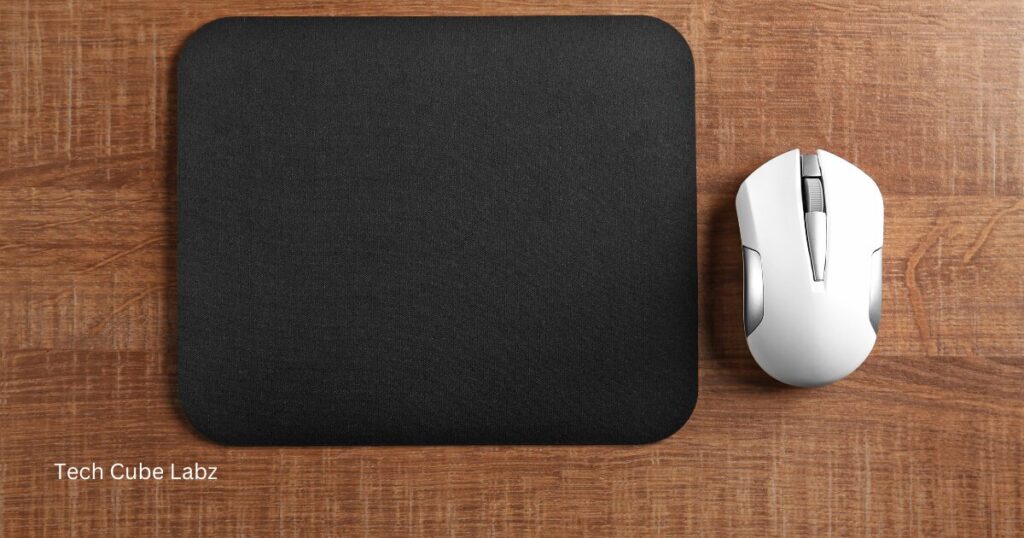
4. Gaming Headset
The best gaming headphones are one of the most powerful upgrades that you can do to your gaming system. It’s possible that it isn’t surprising at all since the impact of good audio on your gaming experience can be enormous.
You will be immersed in the game world if you surround yourself with a soundscape that is as detailed as possible.
These headsets were selected from the many that the PC Gamer Hardware team and I tested. We have decades of experience in the best and worst audio equipment ever created.
After weighing all of the options available, we have decided that the Cloud Alpha is today’s top gaming headset.
HyperX Cloud Alpha is the best gaming headset for 2024. That’s right. The king is back, and it’s just as good as ever. Razer’s Black Shark v2 gaming headphone was able to dethrone Cloud Alpha in the past.
Still, it is no longer available in many areas. HyperX’s headset is available everywhere, and there are frequent discounts. [What accessories to get for a gaming laptop?]
Read Also: Are 3D printers worth it for kids?
5. Cooling Pad
Laptops can be very useful but tend to get hot. If your laptop is used frequently, it may be susceptible to overheating. The best way to prevent heat buildup is to invest in a laptop cooling pad.
Kootek Cooler Mat Chill Mat 5: Most laptop mats, including this one, use cooling fans to lower the core temperature of the laptop.
This adjustable and impressive mat utilizes five fans that can be controlled individually to provide efficient cooling for your computer.
The mat is suitable for laptops from 12 to 17 inches and it runs quietly, so you can continue working without distraction.
The Tree New Bee Cooling pad is a budget-friendly solution for 17″ laptops. The Tree New Bee Cooling Pad uses four 110mm fans and offers variable cooling. It’s a quiet operation combined with the use of four.
Kootek’s laptop cooling pad is impressive. It uses five fans to cool the computer, and it does so quietly. Chill Mat is a versatile product as it allows you to switch off some fans (it can be one, four or five at a time).
It can also be adjusted to six different heights (using a ratchet system, similar to a deckchair). [What accessories to get for a gaming laptop?]
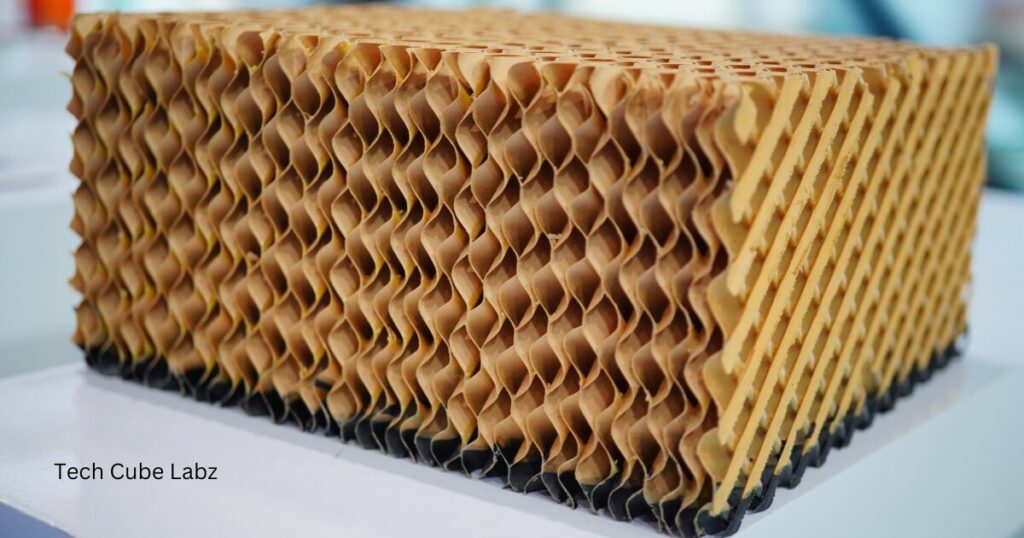
6. External Hard Drive
An external hard drive is the perfect solution if your laptop’s storage space is running low or you want to store videos that you plan to edit in the future (I promise I will).
There are hundreds of drives available, ranging in price from dirt-cheap to outrageously expensive. Which one is best for you?
I tested dozens of external hard drives across different operating systems, with a variety of use cases, in order to determine the best ones for storage, backups and gaming.
It’s also one of the most affordable portable drives with such It is compatible with Windows and Macs. It also comes with USB
Wire cutter began researching and recommending hard drives in early 2012. We’ve spent hundreds of hours testing and researching more than 100 different external hard drives – both desktop and portable – to find the best option for various needs.
We spoke with product experts at Western Digital and Seagate to find out the differences between portable and desktop hard drives.
Andy Klein from Back blaze Cloud-backup provider publishes Hard drive failure statistics. Each year, there are approximately 365 days. [What accessories to get for a gaming laptop?]
7. USB Hub
Modern computers are lighter and thinner than ever. Still, the sleek design has come at a price: ports and their types have been reduced on everything from MacBooks and all-in-one desktops.
Use a USB-C hub to connect anything that does not have a USB-C cable. It is the most economical and efficient way to do this.
This refresh rate ensures smooth scrolling for displays that are supported, which is a long-standing problem with this category. The 555 USB C Hub has a HDMI port and the other connectors most people use.
In our tests, these ports performed as expected. The hub is powerful enough for you to use as a docking station at your desk all day but still small enough to fit into a bag or laptop.
Jason Cipriani, a consumer technology reporter for 15 years now for various publications, has reviewed and tested countless gadgets and devices. He is an expert in topics related to mobile, computing and smart homes.
Nick Guy has been covering mobile and computer accessories for more than 10 years. During his tenure as a Wire cutter editor, Nick Guy reviewed over 1,000 iOS and Mac devices, including dozens of hubs and docks. [What accessories to get for a gaming laptop?]
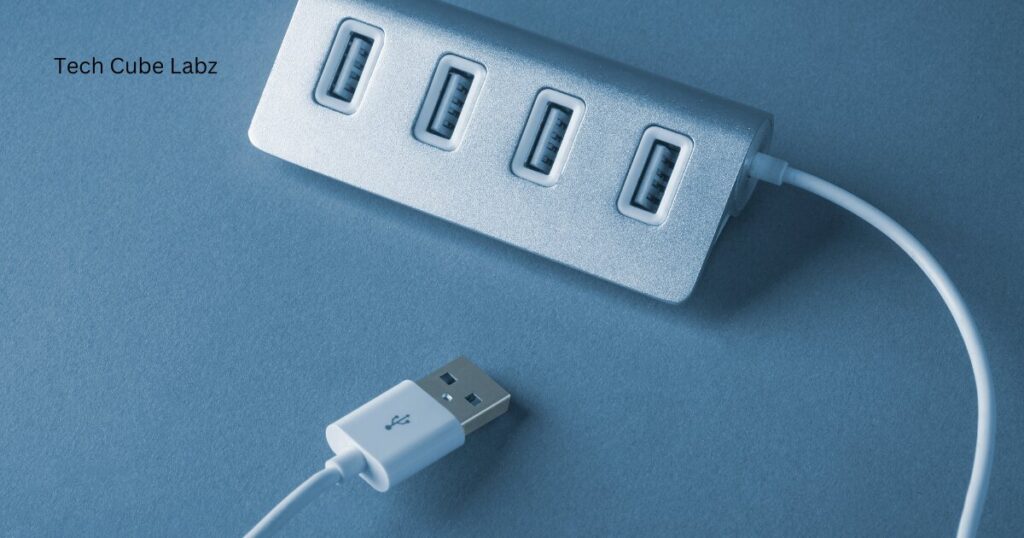
Conclusion:
The right accessories will improve your gaming experience by improving ergonomics, performance and convenience. For precise control, a gaming keyboard and mouse are necessary. A cooling pad and laptop mount help to manage heat and provide comfort.
A quality gaming headset with a microphone is essential for immersive audio and communication. External storage devices, such as SSDs and Hard Drives, provide additional space for media and games.
You can customize your gaming setup to suit your needs by choosing the right accessories. [What accessories to get for a gaming laptop?]
What accessories to get for a gaming laptop?: FAQ
1. What do you need with a gaming laptop?
Ans: When buying a gaming laptop, you should pay close attention to A good graphics card, a processor capable of handling the card, and RAM that is able to handle the workload. This is because these components are all working together to give you a good gaming experience.
2. Is 8 GB RAM enough for gaming?
Ans: For casual PC gamers, 8GB is a good place to start. You can play most games with 8GB of memory, but they may not be at the highest quality or you may have to close other programs running in the background.
3. Is 16GB RAM enough for gaming?
Ans: 16GB is a better option for those who like to play modern games. What about tasks that run in the background, like Chrome or Discord. You may need up to 32GB for that.
