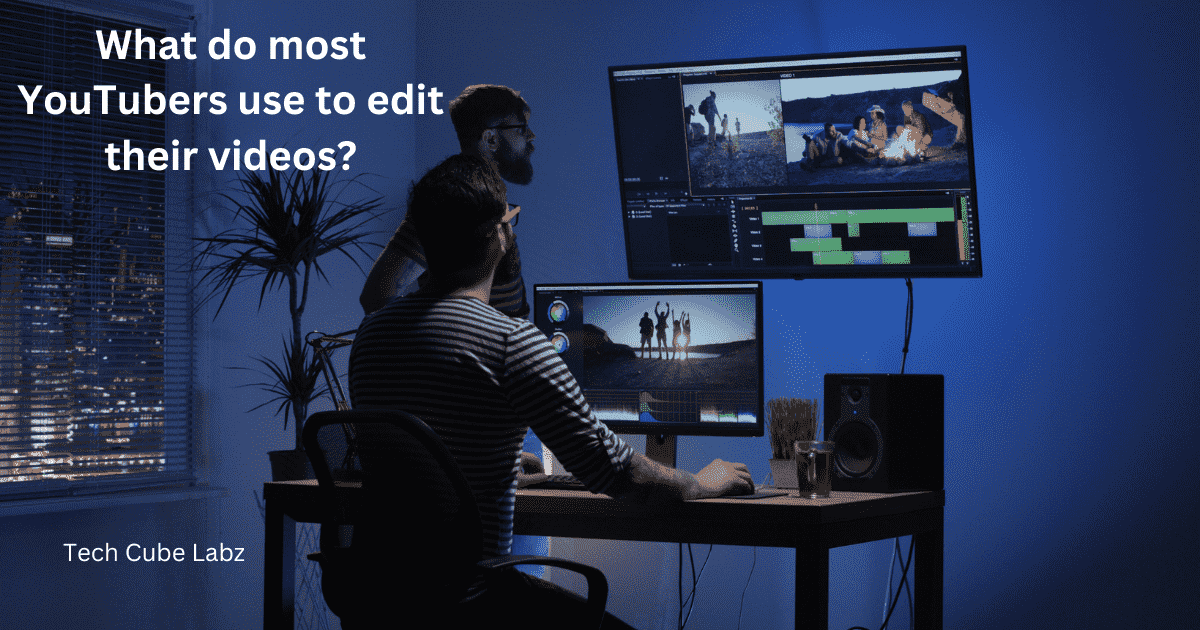
What do most YouTubers use to edit their videos?: Adobe Premiere Pro and Adobe After Effects are the best options.
Our articles on the video editing apps TikTokers are using, and the best software to edit YouTube videos will also interest you.
The wide range of video effects available, including audio and visual, as well as the styles that are currently trending, allow users to create professional-looking videos with ease.
Its intuitive interface is what makes this program so effective. You can post awesome content even if it’s your first time playing the game.
Before it is posted, the engaging content on Kurzgesagt goes through many steps. Adobe After Effects, however, is the software that’s behind the animations which have millions of views.
Adobe Premiere and After Effects appear to have similar editing capabilities. After Effects, however, is a motion graphics and animation program.
Final Cut Pro X, a professional and amateur editing software, is also a great choice. Dude Perfect also uses it to edit their content. Final Cut Pro X is easy to use, even if you have no experience in video editing.
ShotCut is a free tool that offers a good set of editing features for YouTubers who have smaller channels.
The program is easy to use and has many features you would only find on paid software. It can, for example, stabilize videos, use chroma keys, and have 3D animations.
While it may not be as powerful as some of the other options, it is still a great option for YouTubers looking for a simple and quick editing experience.
YouTubers looking to get started with video creation can try Movavi’s Video Editor.
Even the free version of video editing software includes a variety of features that will help beginners create beautiful videos in no time. Movavi’s drag-and-drop interface makes it simple to import, edit and export footage.
7 best video editing software to do most YouTubers use to edit their videos
- Adobe Premiere Pro
- Final Cut Pro X
- DaVinci Resolve
- Sony Vegas Pro
- iMovie
- Filmora
- Avid Media Composer
1. Adobe Premiere Pro
The extensive toolkit of this software, which is firmly focused on videography, has made it popular in Hollywood and beyond, from ad agencies and marketing departments to social media influencers and YouTubers.
Adobe’s premium VFX programs, Audition and After Effects, are fully integrated into the suite. Adobe Premiere Pro is free to try on Windows or Mac.
Adobe Premiere Pro is a powerful video editing tool that comes with industry-standard features and effects. It also integrates seamlessly with Creative Cloud applications.
Its professionalism is at its core. Adobe offers Premiere Elements, a beginner-friendly video editing app, and Premiere Rush. Also, we’ve compiled the top video editing software for beginners.
Premiere Pro’s latest version puts a strong focus on media. The redesigned Import window, which puts your clips first, makes this clear.
Click on Import to import the files. You will get a new project. These clips will be added to your sequence. There’s no need to mess around with settings or anything else.
There is no reason why you can’t change your Sequence settings after you have created a project. This is important if you want to create a particular format for social media. [What do most YouTubers use to edit their videos?]

2. Final Cut Pro X
Ironically, at the time, we had pointed out that FCP, up until then, hadn’t seen a major upgrade for 31 months. Apple gave us two updates in the past 21 months. Perhaps we should be complaining more.
Those updates didn’t introduce a major interface upgrade. FCP is essentially the same software that it has been since its creation – at least on the surface.
You’ll find that more powerful features are being slowly added. FCP 10.6 does not disappoint.
After two years of use, you would expect that a number of bugs have been found and corrected. You may not have experienced them – depending on how you work.
After working with this video-editing software for some time, we are confident that the glitches that frustrated us in 2020 have disappeared. Random glitches on exporting, for example, were really a deal breaker. These glitches have been eliminated.
The editing experience is more robust. Apps rarely crash. You’ll be grateful for the automatic saving feature of FCP.
This means you can usually relaunch the program and continue working without losing a single edit.FCP is 11 years old this June. It’s time to stop worrying about the future. [What do most YouTubers use to edit their videos?]
Read Also: What software do most graphic designers use?
3. DaVinci Resolve
DaVinci Resolve, a video editing program, is a unique piece of software. It’s powerful, full-featured, and completely free.
This decision is based on a certain logic: Blackmagic Design sells hardware to complement this free software for video editing by professionals. So, this business model has to subsidise somehow the work done with Resolve.
DaVinci Resolve Studio is a more powerful version that includes 50 additional advanced features. The perpetual license costs $295 and includes all updates.
Fusion, the video editor’s VFX program, is one of the best alternatives to Adobe After Effects for designers.
When we reviewed DaVinci’s Resolve 17, we described it as “an impressive piece of software.” The software may seem overwhelming because of its features, but it has everything you need to organize, edit and composite videos.
DaVinci Resolve 18, is now in beta, ready for launch. We take a look at the new features, improvements, and things to be aware of in version 17.4.6. [What do most YouTubers use to edit their videos?]

4. Sony Vegas Pro
Vegas Pro 19 offers a fresh take on the classic video editing software. Vegas Pro 19 has a new name and features, but is the software still the same?
Vegas has always been about a game of dice. The video editor received a 2.5-star rating in our Vegas Movie Studio review (same for Vegas Movie Studio 15, HTML2 The software was criticized for not being as good as its Vegas name might suggest. You have limited options; they are overly complicated or confusing, and some are cleverly implemented.
The editor’s interface received subtle improvements. The icons stand out better with the darker grey look. Colors are muted, and pastel shades are used, such as those on the video layer labels.
Notes is a great collaboration tool for working remotely. The name of the application is “Notes,” which allows you to leave notes that are linked to specific timecodes (the link can be changed easily).
The note will bring you to the time code of the comment. This allows everyone to understand the context and make necessary changes. [What do most YouTubers use to edit their videos?]
Read Also: How many types of software are there in Tally?
5. iMovie
When Apple launched iMovie on the iPhone in 2010, this app quickly became one of ‘s best video editing applications. It was a game-changer back then. It was an easy-to-use app that allowed you to create a project and edit photos taken on your iPhone.
You could then upload the finished product to the internet. In the following year, an iPad-compatible version was released. Since then, nothing has changed until last year, when new features were added.
You’ll only need an Apple device, as the software is unlikely to ever appear on Android devices. Download the latest version of the app from the App Store, as you would with any other Apple consumer-oriented apps.
You can create a project by selecting one of three options. If you have used video editing software before, then you will be familiar with the ‘Movie.’
The blank canvas is filled with media from your device’s Photos Library. You are responsible for the editing, transitions, and titles. [What do most YouTubers use to edit their videos?]

6. Filmora
It received a 4.5-star rating in our review. In our review, it received a 4.5-star rating. It is one of the best video editing programs for beginners.
This is the desktop version. Wondershare is also competing for the top video editing apps. We wanted to see how Filmora’s (formerly FilmoraGo’s) mobile experience compared.
Filmora is free to download to your smartphone or tablet. Even though Wondershare doesn’t charge a penny, you can use the many features and edit your projects. However, there are some limitations.
There will be a Wondershare Filmora logo on the lower right corner of your projects. It’s not surprising that certain tools are out of reach. For example, the AI capabilities of the app.
You can play with 100 credits in the free version, but you will quickly run out of them if you enjoy using these features. The worst part is that the resolution is throttled.
Filmora can work with any video resolution (we tested it with videos as high as 4K without issue), but the output is only 720p.
That’s quite a letdown. All the mobile editors we have used in the past allow exports up to 1080p. Several even allow you to choose a higher resolution, but most charge extra for it. It is not good to limit the resolution. [What do most YouTubers use to edit their videos?]
7. Avid Media Composer
We were impressed when we looked at Avid Media Composer in January 2019. It’s hard not to be, to be honest. This software has been around for a long time and is considered an industry standard.
If you are working in a professional setting, you will most likely be using Adobe Premiere or Final Cut Pro.
The interface as a whole has been completely redesigned. The floating windows are gone. It was designed to feel familiar for editors used to Premiere or Final Cut interfaces.
Task-specific workspaces are located on the right-hand side. In previous versions, these workspaces were hidden.
They are now more visible, which encourages editors not to limit themselves to one configuration but rather to choose the best option for their task, whether it is Editing, Colour Correction, Applying Effects or Working with Audio.
You must first set the project dimensions. This can be done up to 16K or even with custom heights and widths. These are ideal for building web banners or promotional materials for expositions.
You’ll notice that the ‘What’s New” section is a separate menu when you first launch the software. You can check out all the features that have been added to each version starting with 2019.6. [What do most YouTubers use to edit their videos?]

Conclusion:
The right video editing program depends on your needs, budget and level of expertise. Adobe Premiere Pro is the best choice for professional editing. Final Cut Pro X and DaVinci are also good choices.
Beginners will find that tools such as iMovie Filmora and Camtasia have a user-friendly interface and a wide range of features.
HitFilm Express and Lightworks are free options that offer robust features. What you need will vary depending on whether you want advanced editing tools, simplicity, or features such as color grading and visual effects. [What do most YouTubers use to edit their videos?]
What do most YouTubers use to edit their videos?: FAQ
1. Do most YouTubers edit their videos?
Ans: Most popular YouTubers do not edit their videos. The video editor can be costly, so they hire one or outsource it to a YouTube video editing service. The creator can then focus on creating content instead of spending time editing.
2. Is it hard to edit videos?
Ans: When you are a novice, video editing can be difficult. It can help you develop video editing skills. It’s important to understand the basics of editing video, no matter what type of content you produce.
3. Can I self-learn video editing?
Ans: It is a great way to learn video editing. However, self-taught users take much longer to master the skills compared to those who attend training courses. Trial and error can be a good way for some to learn basic editing skills.
